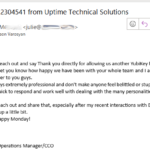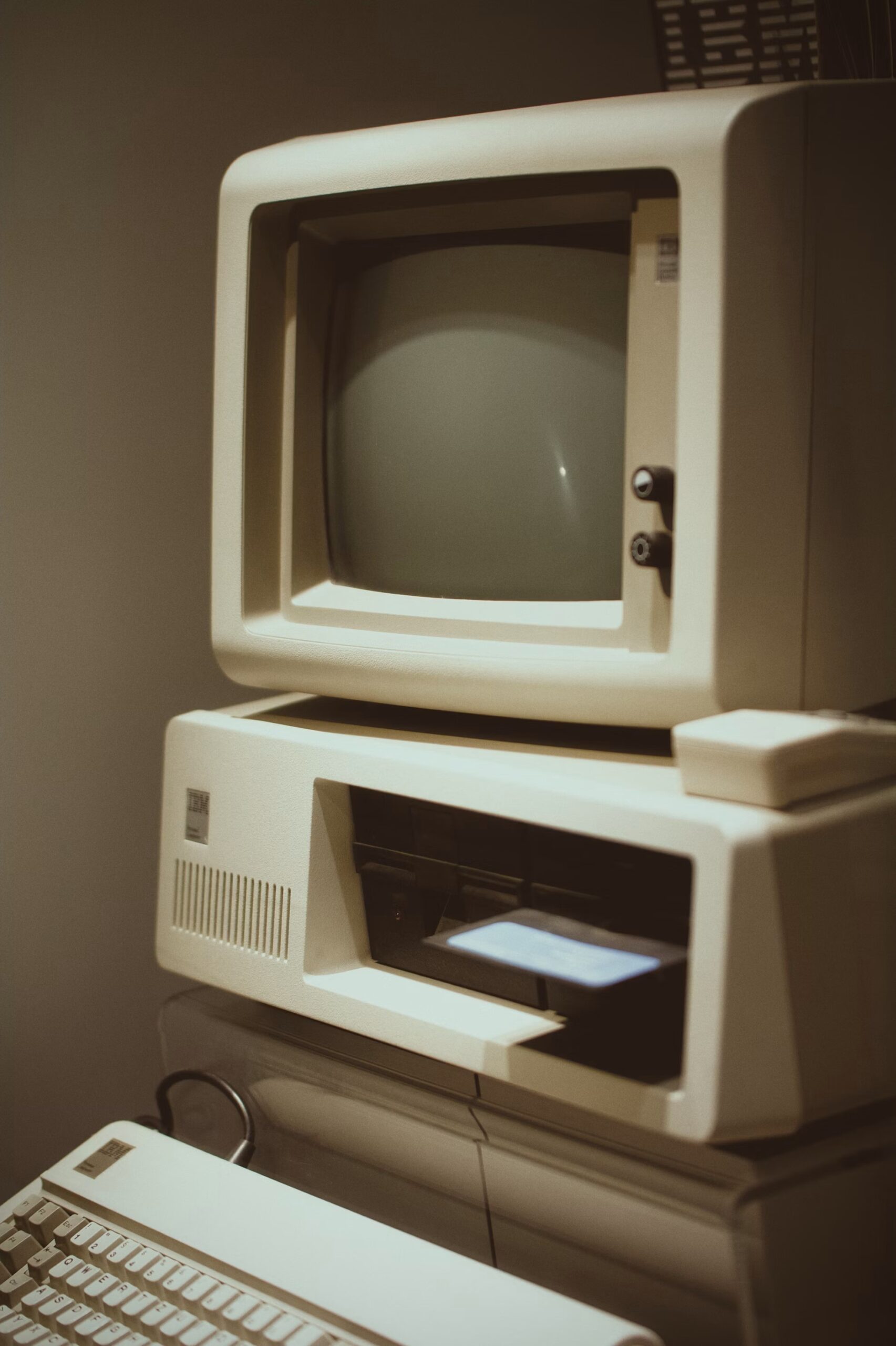
Deciding whether to replace old computers before they fail depends on several factors. Here are some considerations to help you make an informed decision:
- Security:
- New vulnerabilities and methods to bypass security are discovered literally every day and manufacturers of your hardware components, operating system, and applications, address those vulnerabilities via various updates which UTS, as your Managed IT Provider, will apply to your equipment. However, as your computer infrastructure ages, the inter-dependent components become abandoned by their makers and therefore no longer have security features and updates. This opens the door for the bad guys to use a publicly published vulnerability to cut through the security layers and gain unauthorized access to your records and do all kinds of obnoxious things.
The biggest reason to keep your equipment updated, is to ensure that there is an available and active support structure from the manufacturers that enables UTS to maintain network security.
It is also the law, as a myriad of State and Federal regulations require that businesses maintain the equipment that stores and accesses data, up to date. And contrary to popular belief, moving your data to “the cloud” does not completely alleviate the business owner’s responsibility to keep the data secure, because your methods of access and the equipment that your staff use to access cloud-hosted data, must also be in compliance.
- New vulnerabilities and methods to bypass security are discovered literally every day and manufacturers of your hardware components, operating system, and applications, address those vulnerabilities via various updates which UTS, as your Managed IT Provider, will apply to your equipment. However, as your computer infrastructure ages, the inter-dependent components become abandoned by their makers and therefore no longer have security features and updates. This opens the door for the bad guys to use a publicly published vulnerability to cut through the security layers and gain unauthorized access to your records and do all kinds of obnoxious things.
- Avoidance of Downtime:
- Unplanned downtime of your computer equipment can be a very costly event. Many of our clients simply cannot function without their computer systems and unplanned downtime can translate into thousands of dollars in production losses. Although tech can fail no matter how new it is, the chances of failure start to exponentially increase with equipment that is over 4 years old. It is much less disruptive to productivity of your business to replace dated equipment proactively and therefore schedule planned downtime to have it deployed.
- Unplanned downtime of your computer equipment can be a very costly event. Many of our clients simply cannot function without their computer systems and unplanned downtime can translate into thousands of dollars in production losses. Although tech can fail no matter how new it is, the chances of failure start to exponentially increase with equipment that is over 4 years old. It is much less disruptive to productivity of your business to replace dated equipment proactively and therefore schedule planned downtime to have it deployed.
- Cost of Maintenance:
- Costs of maintenance also increase as your computer equipment ages. This is because often proprietary parts, become no longer manufactured and their only availability comes from secondary markets, or recycler ‘boneyards’. Consider weighing costs of unplanned downtime resulting from having to wait a week or more for a critical component to arrive, or paying exorbitant overnight shipping rates, which are not always available.
- Costs of maintenance also increase as your computer equipment ages. This is because often proprietary parts, become no longer manufactured and their only availability comes from secondary markets, or recycler ‘boneyards’. Consider weighing costs of unplanned downtime resulting from having to wait a week or more for a critical component to arrive, or paying exorbitant overnight shipping rates, which are not always available.
- Performance and Efficiency:
- If your current computers are struggling to handle the demands of modern software and tasks, upgrading to newer models can improve overall efficiency and productivity.
- If your current computers are struggling to handle the demands of modern software and tasks, upgrading to newer models can improve overall efficiency and productivity.
- Compatibility with Software:
- Newer software and applications, as well as updates to your existing software, may require more advanced hardware. If your current computers cannot support the latest hardware requirements, it may be necessary to upgrade.
- Newer software and applications, as well as updates to your existing software, may require more advanced hardware. If your current computers cannot support the latest hardware requirements, it may be necessary to upgrade.
- Employee Productivity:
- Consider the impact of slow or outdated computers on employee productivity. If your staff is spending a significant amount of time waiting for computers to respond, it could be affecting overall efficiency. Studies have confirmed that people who work on slow computers, slow down their rate of thinking to match. The brain actually works slower when you are working with a slow computer.
- Consider the impact of slow or outdated computers on employee productivity. If your staff is spending a significant amount of time waiting for computers to respond, it could be affecting overall efficiency. Studies have confirmed that people who work on slow computers, slow down their rate of thinking to match. The brain actually works slower when you are working with a slow computer.
- Long-Term Cost Analysis:
- Compare the relatively low upfront cost of maintaining your computer infrastructure with the potential long-term savings in terms of increased productivity, reduced downtime, and lower maintenance costs. The work product of your staff – ‘labor’ – is almost always the biggest expense in any business. The costs of keeping your computer infrastructure up to date pale in comparison to the payroll costs resulting from a decrease in productivity and unplanned downtime.
- Compare the relatively low upfront cost of maintaining your computer infrastructure with the potential long-term savings in terms of increased productivity, reduced downtime, and lower maintenance costs. The work product of your staff – ‘labor’ – is almost always the biggest expense in any business. The costs of keeping your computer infrastructure up to date pale in comparison to the payroll costs resulting from a decrease in productivity and unplanned downtime.
- Lifecycle Planning:
- Develop a lifecycle plan for your IT equipment. The general rule of thumb is to budget for a 48-month lifecycle. Systems and components can often be efficiently maintainable for six years, or even a bit longer, but 48 months is a good budgeting rule. Regularly updating your technology in a planned manner can help avoid sudden, disruptive failures.
In conclusion, it’s essential to balance the costs of upgrading with the potential benefits in terms of improved performance, security, and employee productivity. Regularly reviewing your IT infrastructure and planning for upgrades can help you make informed decisions rather than waiting for equipment to fail unexpectedly.